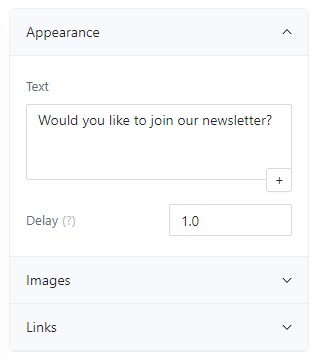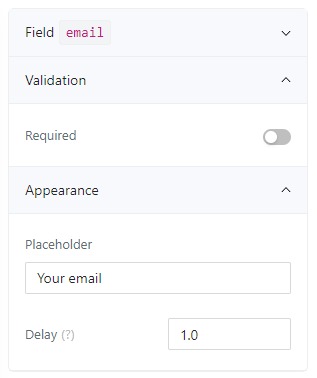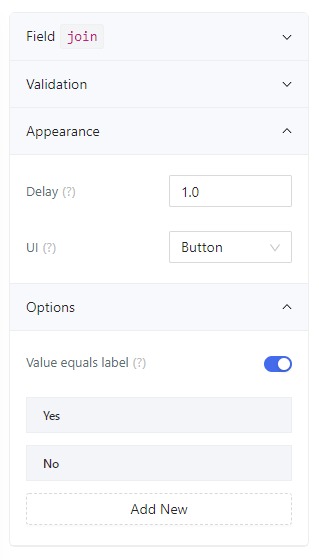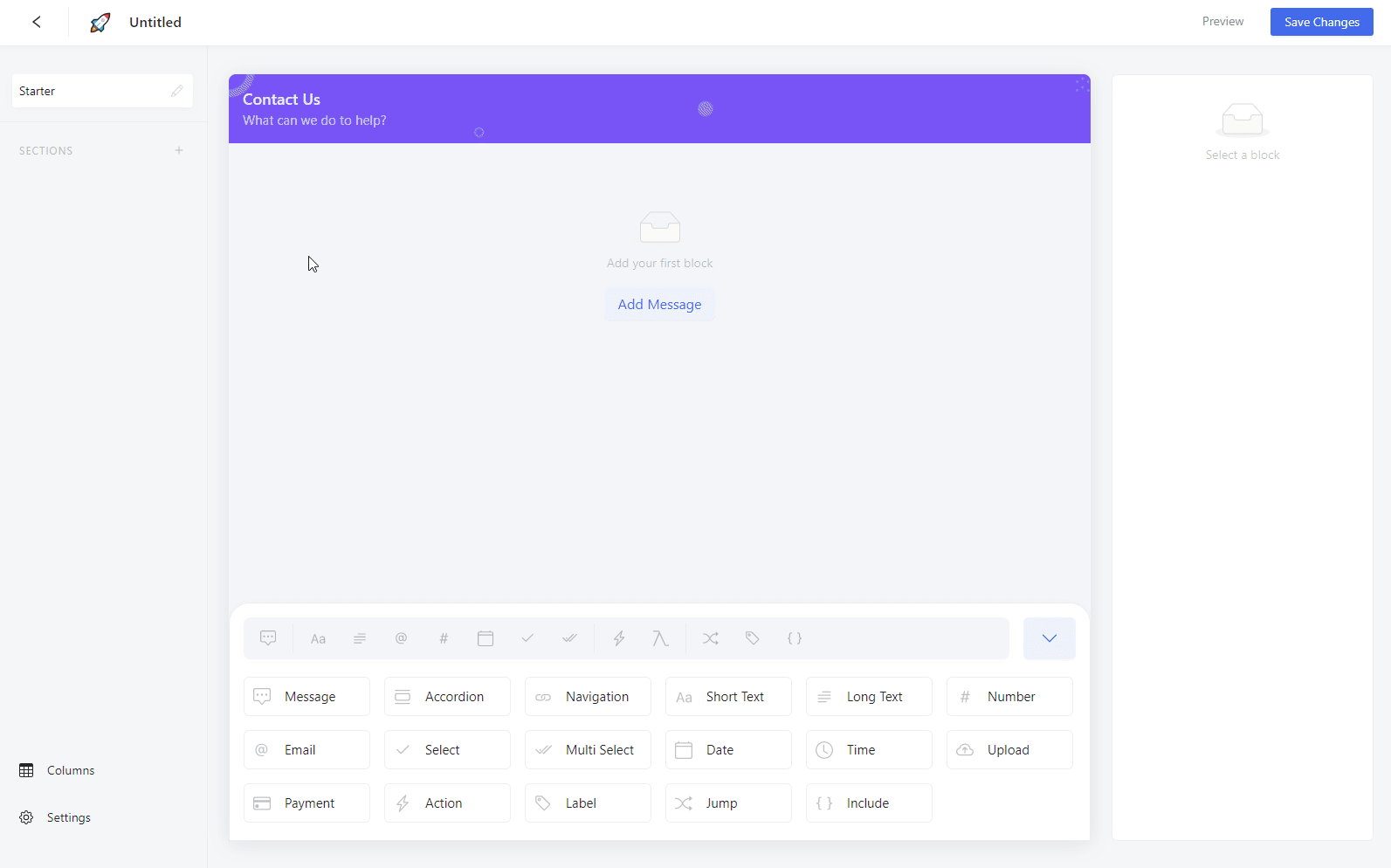Collect Data
Pick the format of the data you need to capture from your visitor. Short text, long text, email, number, date, single-choice, multiple-choice, file, payment, and many more.
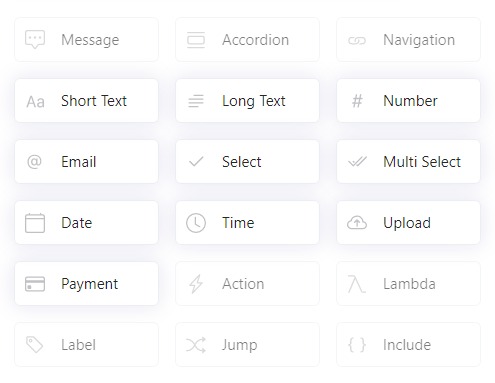
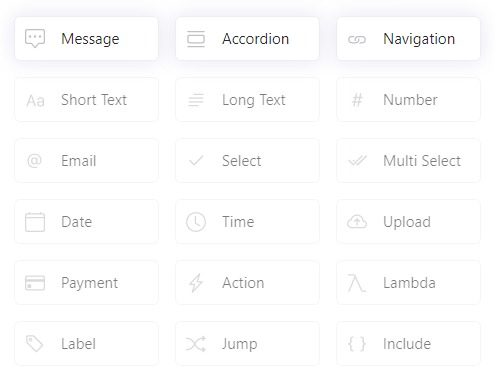
Present Info
keep people engaged with your chatbot by sending up bubble messages. Present your business and information with text, image, links, and accordion.
Conditional Flow
You can control the flow of chatbot by inserting Label blocks in different points and jump to those points based on certain conditions. Or, create a section and include that section anywhere inside your script based on your defined conditions.
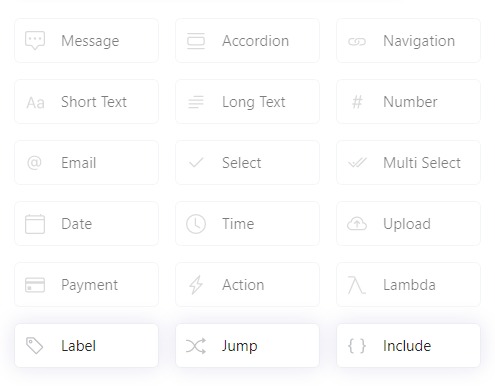
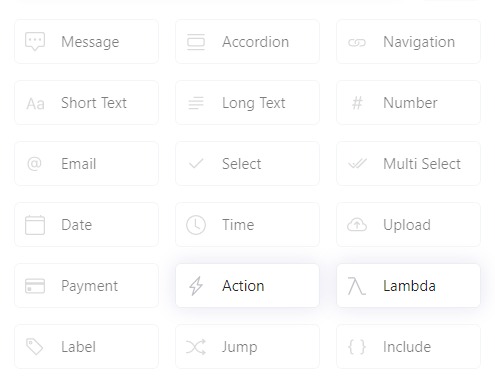
Action & Lambda
Bring connection and functionality to your chatbot using these two blocks. Send an email, send a message to your slack, add an email to your MailChimp audience, modify the value of a collected data, and many more.
Configure Blocks
Every block comes with a set of properties to set behavior, design, and functionality of a block. You can configure them from the setting panel.