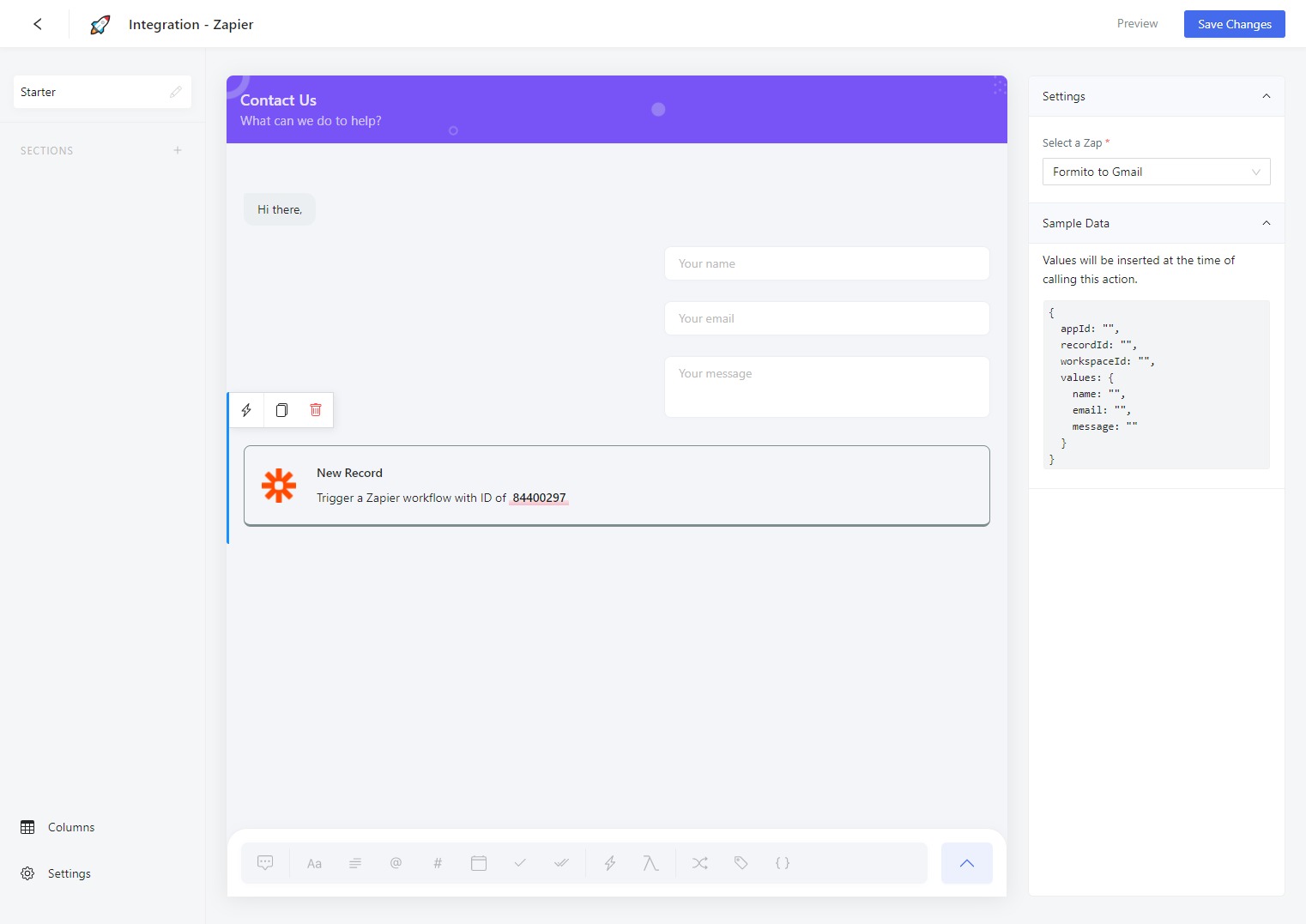How to connect Formito to Zapier?
Zapier is an automation platform that supports thousands of the most popular apps. In just a few minutes, you can set up automated workflows (called Zaps) that connect your typeforms with the other apps you use most, so you can save time, reduce tedious tasks, and focus on your most important work.
Our zapier integration is still in beta and you need to accept our invitation to use Formito integration in Zapier. Here's the step you need to follow:
- Click here to add Formito integration to your Zapier account.
- Create a Formito with all fields you need.
- Once done, go to Zapier, create a Zap, and enable it
- Once enabled, back to your Formito builder, make sure you'll refresh the builder to get the connected Zap from the server
- Add an action for Zapier. Click on it and you should be able to see the connected Zap on the "Select a Zap" dropdown.
Here's a simple Formito that uses Zapier: