How to embed my chatbot into a Shopify page?
This guide helps you to add Formito to your Shopify store. If you have not created a chatbot yet and you are not familiar with Formito, it's recommended to read our getting started guide first.
Embed in your pages
You can embed Formito into a page if you want it to be displayed at all times when a visitor opens your page. You get the code for embedding your chatbot from your dashboard if you click the share button and navigate to Embed tab. The code will be something similar to the below code where you should replace {APP_ID} with your own Formito chatbot ID.
<iframe src="https://x.formito.com/app/{APP_ID}" width="480" height="840" frameBorder="0" style="border:1px solid #eee"></iframe>
Once you copied the code, open your shopify admin and edit the page, post, or product you want to display your chatbot inside. In the content editor, click on the “Show HTML” button, and insert the copied code in an appropriate place. Save your changes and you should be able to see the chatbot on your page.
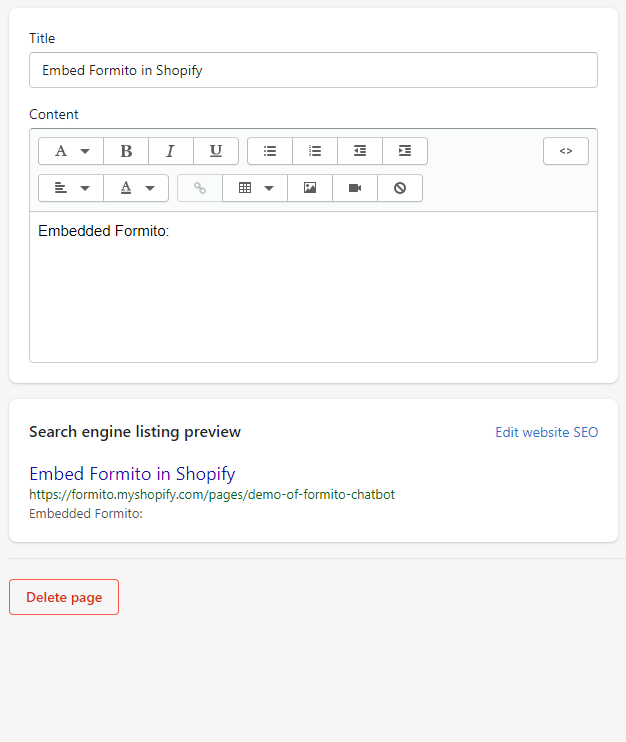
Still need help?
No worries! Contact us and we'll be happy to help.