How to open my chatbot after clicking on links or buttons?
This guide helps you to add Formito to your Shopify store. If you have not created a chatbot yet and you are not familiar with Formito, it's recommended to read our getting started guide first.
Popup Formito
This method of integration is great when you want to show your Formito chatbot when someone clicks on a link or a button.
For this purpose, your link should be #formito-{APP_ID} where you should replace {APP_ID} with your Formito chatbot ID.
For example, the links becomes something like #formito-F8Uo5AZQdIEITbDVVabt.
You get the code for your chatbot from your dashboard if you click the share button and navigate to the Popup tab. To try a real example of such popup, click here. Following is a real example code if you are editing in HTML:
<a href="#formito-F8Uo5AZQdIEITbDVVabt">Open Formito Chatbot</a>
If you are using the editor, simply insert a link into your content with the mentioned format of link to field.
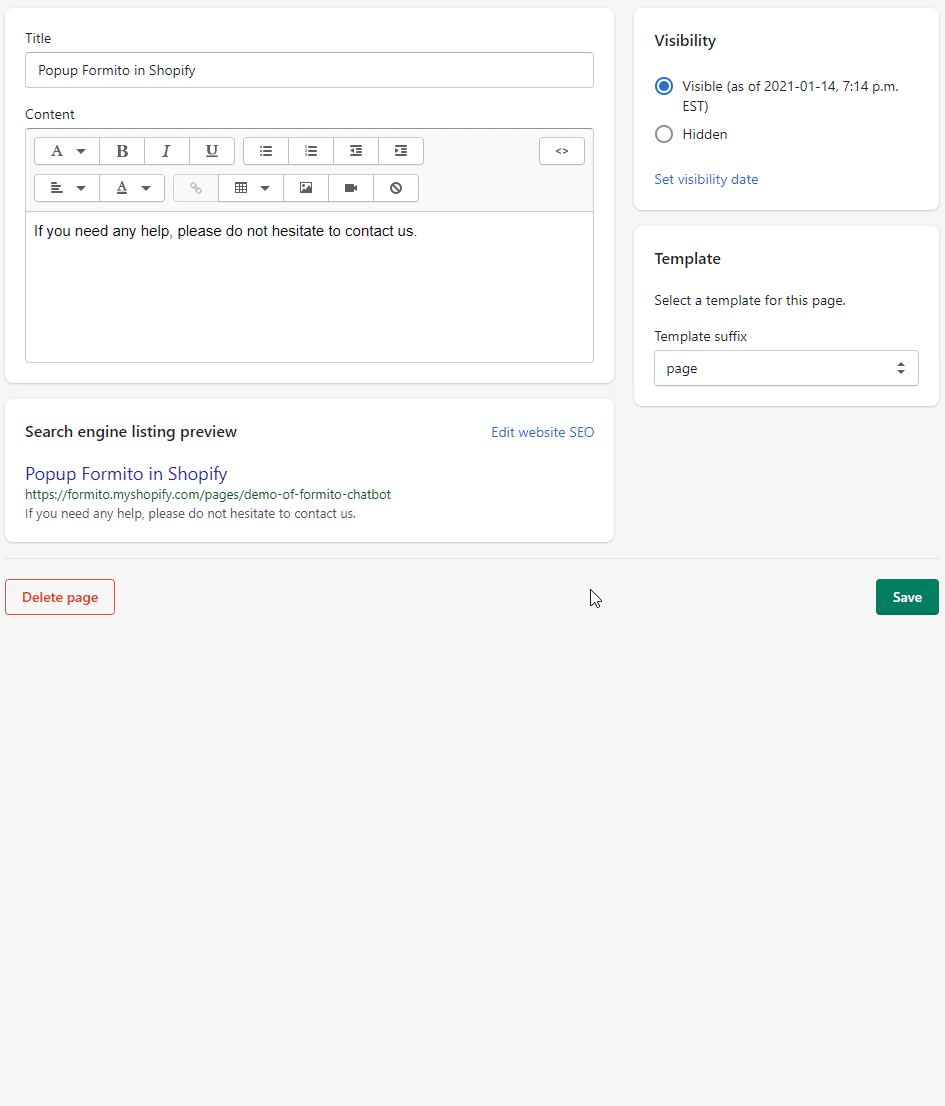
Still need help?
No worries! Contact us and we'll be happy to help.